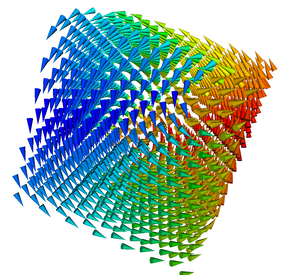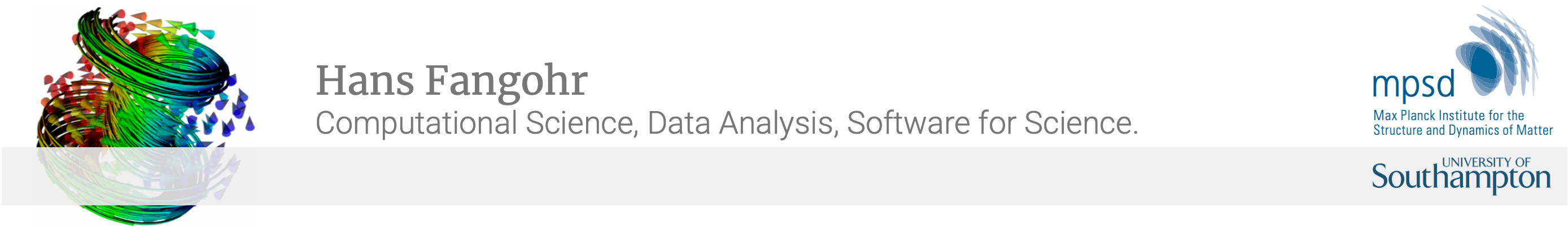
OVF2VTK: Tool for conversion of OOMMF to VTK files
Table of Contents What's new?
Introductionovf2vtk -- data conversion from OOMMF's omf/ovf file format to VTK. This program
Supported file formats are:
Download
InstallationUnix/Linux
Windows
MacOS X
Enthought Python is now also available for Mac OS X, so in principle this can be used to provide python and numpy. It should be possible to install Pyvtk and ovf2vtk after having installed Enthought Python (but this is untested). Uninstalling ovf2vtk
Usage
Example
VisualisationOkay, with ovf2vtk we can convert omf and ovf files produced with OOMMF into vtk files. What do I do with these vtk files to nicely present the data? You have several options:
LicenseOVF2VTK is released under the GNU GPL (see http://www.fsf.org). The software is free (and open source, distributed under GPL). FAQHow can I process more than one file?OVF2VTK can only process one file at the time. However, the required functionality is usually provided by the operating system/tools. Using the bash shell (i.e. on Linux, Mac OS X, Cygwin bash terminal on Windows), this for-loop:
for filename in *.omf; do ovf2vtk --add all $filename ${filename%.omf}.vtk; done
will go through all files with ending .omf in the current directory, and call ovf2vtk to convert them to vtk files. The slightly cryptic ${filename%.omf}.vtk will remove .omf from the filename that is stored in the variable $filename, and append .vtk. OVF2VTK cannot read my ovf filesIf you get the following error (this will be followed by more Traceback information, so look at the first few lines of the error message), you are likely to be trying to read the new OVF2.0 file format (instead of the pre-2010 ovf1.0 format): $ ovf2vtk --add all sandwich-Oxs_TimeDriver-Magnetization-00-0001097.omf test.vtk ---------------------------------------------------------------------- ovf2vtk --- converting ovf files to vtk files Hans Fangohr, Richard Boardman, University of Southampton ---------------------------------------------------------------------- The first item in a binary file is meant to be 123456789012345.0 but it is not. Instead, I read 31198.0488937 . Cowardly stopping here. In the long run, we will try to extend ovf2vtk so that it can read the new ovf2.0 file format. Until then, you can convert any ovf2.0 formatted data file (with name 'oldfile') into ovf1.0 formatted file (with name 'newfile') using this command: oommf.tcl avf2ovf -format b8 oldfile newfile It appears that one can also use the 'b4' switch rather than 'b8' to reduce diskspace usage (using only 4 byte per floating point number rather than 8). Feedback & Bugs
$Revision: 853cfd938810 $ |
|||