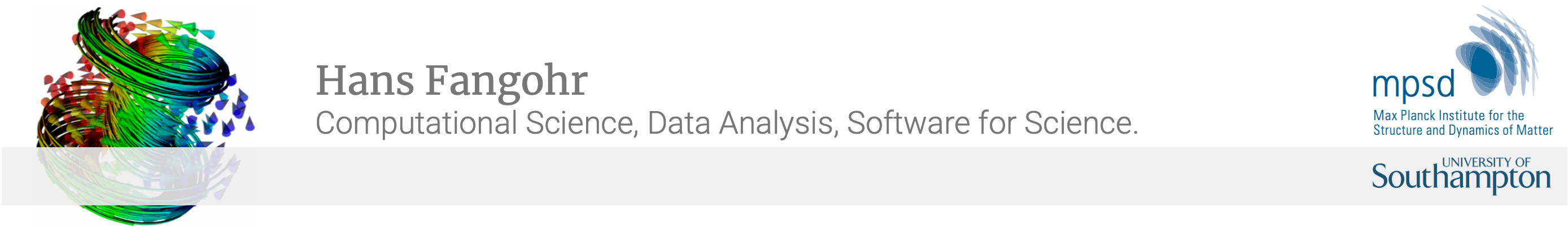
Sublime Text 2 Editor[Original text from July 2012.] The Sublime Text Editor is available from http://www.sublimetext.com/ I am testing the dev releases of version 2 available from http://www.sublimetext.com/dev for Mac OS X, Linux and Windows. The full version costs money (US$59) but can be evualated free and without time limit. SetupThe first thing to install is the package manager. Follow installation instructions. The goto Tools->Command Palette and type install. The type the name of the packge you want to install, and select from the list that comes up by using cursor keys and return to select. Some Useful packages
For Python:
analyses the Python code as you type, highlights formatting of code that is not recommended, and provides in the status line the reason why the current format is discouraged. In contrast to most other packages I have seen, PyLinter needs a bit of configuring. In particular, one needs to install the pylint package (using apt-get, fink, port, just easy_install pylint) and tell the package where the pylint package is located. This is done through the Packge settings, which can be reached, for example, through Preferences->Browse Packages then go to PyLinter directory, and edit Pylinter.sublime-settings. For a system with Enthought Python, the relevant line to be modified is: "pylint_path": "/Library/Frameworks/Python.framework/Versions/7.2/lib/python2.7/site-packages/pylint-0.25.1-py2.7.egg/pylint", where the file py.lint can be found in the directory path provided. Once this is done, a restart of sublime text may be required. Nice touchesThings I have discovered randomly but might be worth remembering:
Update March 2015Most of the above still seems to be true. New items I have discovered: Mercurial path not found: On Mac OS X, I had to install the SublimeFixMacPath package as described at https://plested.wordpress.com/2014/03/14/sublime-text-and-mercurial/ to make Sublime see Mercurial (using the "Mercurial for Sublime" package). ShortcutsSome kind soul has put together a list of shortcuts at http://sublime-text-unofficial-documentation.readthedocs.org/en/latest/reference/keyboard_shortcuts_osx.html DocumentationMore 'unofficial' documentation is available at http://sublime-text-unofficial-documentation.readthedocs.org/en/latest/index.html Another introduction to Sublime Text 2 is available at http://computationalmodelling.bitbucket.org/tools/sublime.html |
|