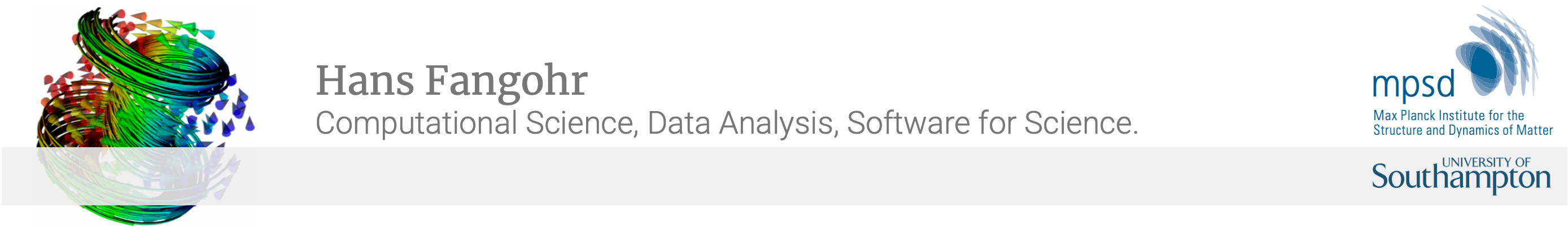
How to get the MAC Address of this machine?The trick is to go to the Menu, then select PRINT REPORTS, and then option 6 NETWORK CONFIG. This will print a page, on which the MAC Address is listed as the Ethernet Address. |
|
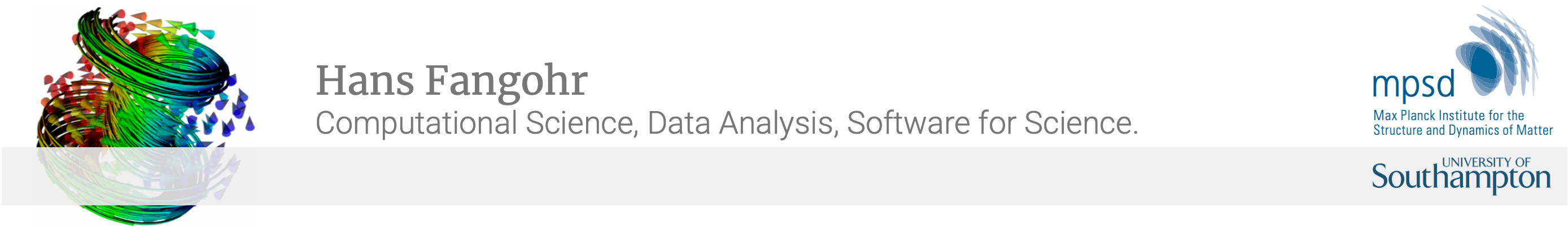
How to get the MAC Address of this machine?The trick is to go to the Menu, then select PRINT REPORTS, and then option 6 NETWORK CONFIG. This will print a page, on which the MAC Address is listed as the Ethernet Address. |
|