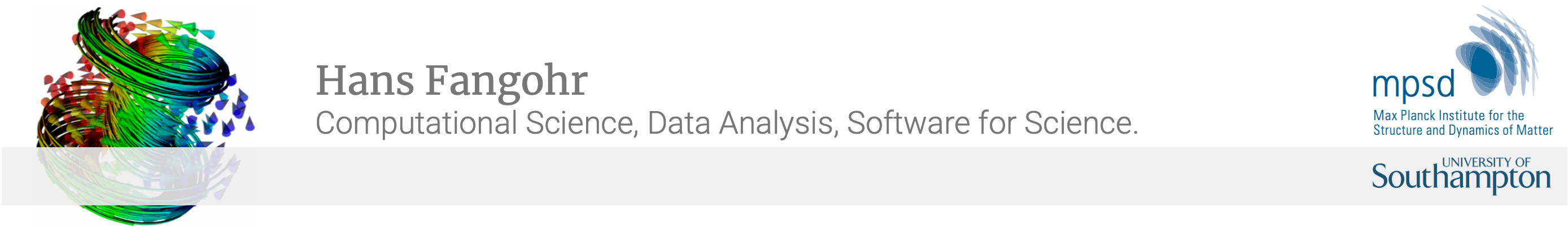
UbuntuUnityUnity shortcuts are available at http://www.ubuntugeek.com/list-of-ubuntu-unity-keyboard-shortcuts.html, in particular CTRL+ALT+T to open a terminal is useful. Dvorak keyboardThere is an impressive choice of dvorak keyboard layouts available. I tend to use the one that is just called 'Dvorak' (not classing, not international, not UK etc). How to install the list of packages I had before on some other machine?When installing a new Ubuntu/Debian system, we often want the same selection of packages as we had on another (or older) system. A convenient way of achieving this is to run (from http://ubuntuforums.org/showthread.php?t=261366): dpkg --get-selections > installed-software on the old system, and the to transfer the file installed-software onto the new system (example file), and to execute: dpkg --set-selections < installed-software This marks the package as desired. To actually install them, the dselect tool will do this (which you may have to install via apt-get install dselect): dselect There are a few options in there, essentially one steps from top to bottom through the 7 possibilities, and this will download and install all the packages, deal with conflicts and configurations etc (starting from 3. install and update ... seems right, then 4, 5, etc). Overall impression (Ubuntu Oct 2011)Rather impressed. Installation works without much intervention out of the box; it's very good at detecting hardware and downloading and installing specialised vendor drivers (for NVIDIA cards, say). Behaves as one would expect: automatic where possible but manual overrides allowed. |
|